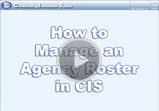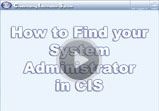The Credentialing Information System (CIS) is a database used by the state regulatory offices (NCOEMS, SCDHEC and WVOEMS) to monitor and provide credentials to EMS personnel, ambulances and EMS agencies. The CIS system is used to track and document EMS personnel education, credentials, disciplinary actions and contact information. It is through this system that EMS personnel register for continuing education and certification courses. Grades from completed courses are also posted within the system by the instructors to be referenced by the students, EMS agencies and the state regulatory offices. CIS also stores ambulance permits and inspections information as well as EMS agency permits.
CIS is always expanding in its capabilities to allow for enhanced monitoring by the state regulatory offices. A data linkage has recently been established with the Administrative Office of the Courts (AOC) so that background checks can be conducted daily within the CIS system to flag and address any criminal conduct of active EMS personnel. Within CIS, Hospital personnel are able to pull vital patient care information from EMS PreMIS reports and link it to critical data registries such as Trauma and Stroke to improve the delivery of system wide health care. Additionally, there is a public view of CIS, so that public information can be accessed and viewed by all.
How to Search and View Agencies in CIS
Adobe Flash Video
How to Search and View Personnel in CIS
Adobe Flash Video
How to Manage Agency Rosters in CIS
Adobe Flash Video
How to Search and View Systems in CIS
Adobe Flash Video
How to Find Your System Administrator in CIS
Adobe Flash Video
How to Add a Vehicle for First Responders in CIS
Adobe Flash Video
How to Search for Patient Care Reports in CIS
Adobe Flash Video
Note this is only used by Hospitals in CIS – EMS Agencies may search for PCRs in PreMIS.
CIS Frequently Asked Questions
When I attempt to log in to CIS, I receive an error that reads 'Invalid Login, Try Again.'
When entering your State ID as the username, make sure that you enter one or more upper-case letter(s) followed by 6 numbers.
You may need to change your password by selecting the Get Password button on the CIS login screen.
If you are still unable to access the application, please call ESO at 866-766-9471 Extension 3. We are available 24/7/365.
What should I do the first time I log in to CIS?
The first time you log on to CIS, you will be asked to do the following:
- Read and agree to the Confidentiality Statement.
- Change your password.
- Update all of your contact information and make sure it is complete.
Who should I contact for Credentialing, Exam Scores, or Course Registration?
In North Carolina, please contact the North Carolina Office of Emergency Medical Services (NC OEMS) at (919) 855-3935.
In South Carolina, please contact the South Carolina Department of Health and Environmental Control (DHEC) at (803) 545-4204.
In West Virginia, please contact the West Virginia Office of Emergency Medical Services (WV OEMS) at (304) 558-3956.
I am an out-of-state EMS technician who would like to request certification in NC, WV or SC. Who should I contact for Legal Recognition?
In North Carolina, please contact the North Carolina Office of Emergency Medical Services (NC OEMS) at (919) 855-3935.
In South Carolina, please contact the South Carolina Department of Health and Environmental Control (DHEC) at (803) 545-4204.
In West Virginia, please contact the West Virginia Office of Emergency Medical Services (WV OEMS) at (304) 558-3956.